價格:免費
更新日期:2019-07-02
檔案大小:20.3 MB
目前版本:3.4
版本需求:需要 iOS 11.0 或以上版本。與 iPhone、iPad 及 iPod touch 相容。
支援語言:英語
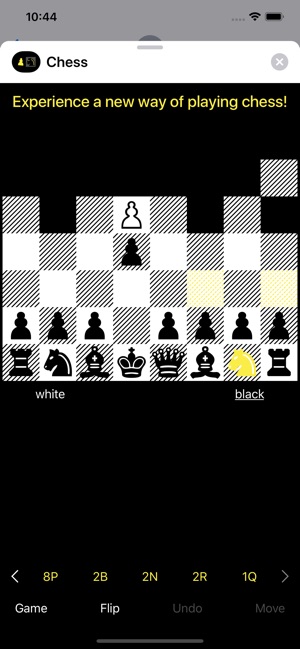
Dark Chess is an exiting way of playing chess. You can only see as far as your pieces can attack. The rest remains hidden. Likewise, your opponent can’t see many of your maneuvers. Your traditional tactics will fail. You need new strategies to survive. Hide from your opponent and prepare your attack in the shadows. Send a spy to explore unknown territory. But be cautious not to reveal too much. A single wrong move and your army may never see the light of day again!
GAME MECHANICS / CHESS RULES
+ All regular chess rules apply
+ Each player starts with 16 pieces, as usual
+ A player's field of view (FOV) is the union of FOVs of all of the player's pieces
+ A piece's FOV is the union of all squares this piece may attack
+ Pawns have an extended FOV which always includes north, north-west, north-east (plus north-north when in initial position, provided north is empty)
+ When a player has 8 pieces left, the player's FOV will include rank 1
+ When a player has 7 pieces left, the player's FOV will include rank 1-2
+ When a player has 6 pieces left, the player's FOV will include rank 1-3
+ When a player has 5 pieces left, the player's FOV will include rank 1-4
+ When a player has 4 pieces left, the player's FOV will include rank 1-5
+ When a player has 3 pieces left, the player's FOV will include rank 1-6
+ When a player has 2 pieces left, the player's FOV will include rank 1-7
+ When a player has 1 piece left (king), the player's FOV will be the whole board
+ The player's FOV change is shown once a move is confirmed
+ Check is indicated once a move is confirmed
+ The number of remaining player pieces is always shown e.g. 5P means opponent has 5 pawns left (P = pawn, B = bishop, N = Knight, R = rook, Q = queen)
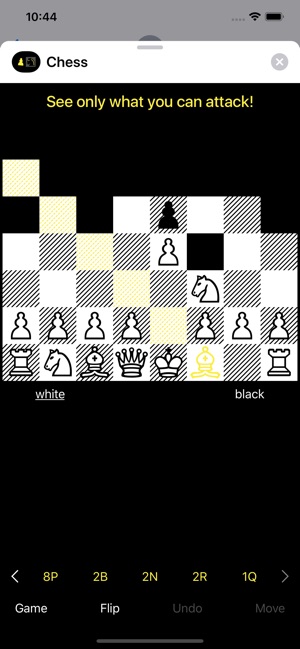
CHESS FEATURES
+ Move by drag & drop
+ Flip board
+ View legal moves for each piece
+ En passant capture possible
+ Queenside and kingside castling possible
+ Resignation possible
+ Draw offer possible
+ 50-move rule enforced
+ Threefold repetition rule enforced
+ Pawn promotion to queen, rook, bishop, knight
+ Undo last move
+ Replay game
START GAME
1) Start or open a conversation with a friend in iMessage
2) Tap the app icon in the bottom bar
3) Tap `New Game`
MAKE MOVE
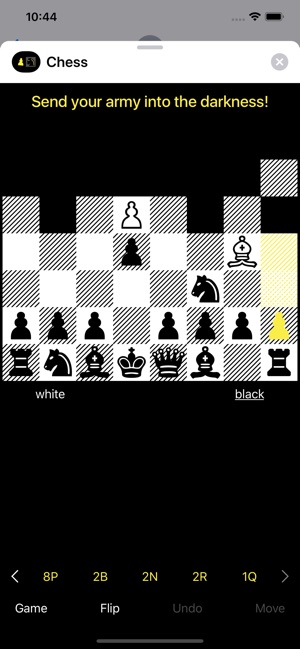
1) Tap the message bubble to view the game.
2) If you have the turn, select any of your pieces to see all legal moves for that piece.
3) Tap any highlighted destination square to determine the move.
4) Tap `Move` to finish the move and send it to your opponent.
5) Or drag & drop the piece to the destination square.
MAKE DRAW OFFER
1) Tap the message bubble to view the game.
2) If you have the turn, determine a move first.
3) Then tap `Game` and select `Send Draw Offer`
4) Your opponent can accept or decline your offer.
ACCEPT/DECLINE DRAW OFFER
1) Tap the message bubble to view the game.
2) When asked, tap `Accept` to draw the game.
3) Or tap `Decline` and continue the game by making the next move.
RESIGN
1) Tap the message bubble to view the game.
2) If you have the turn, tap `Game` and select `Send Resignation` to end the game by resignation.
UNINSTALL
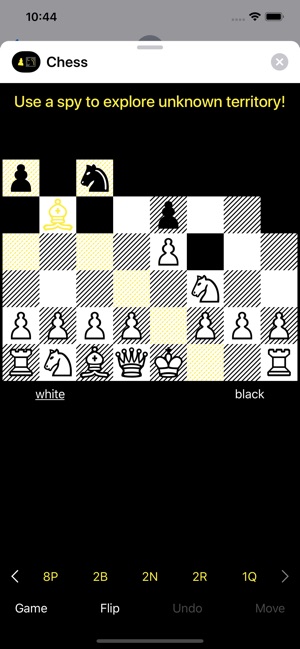
Uninstall the app on your home screen like any other app. The iMessage app will be removed as well.
When you download this app, you get two apps, an iOS app (that shows up on your home screen) and an iMessage app (that shows up only within iMessage). The iOS app includes the help topics and contact info and might later include other features as well. The iMessage app is for playing chess with a friend.

支援平台:iPhone, iPad, iMessage
